Authoring the Footer
0001-01-01
The Footer can be chosen and maintained by authors, it is not hardcoded.
The default footer is selected for each page by default. If you want a different footer you can select an alternate footer.
If you want a custom footer layout that you are not able to achieve ask DDSN to create one for you.
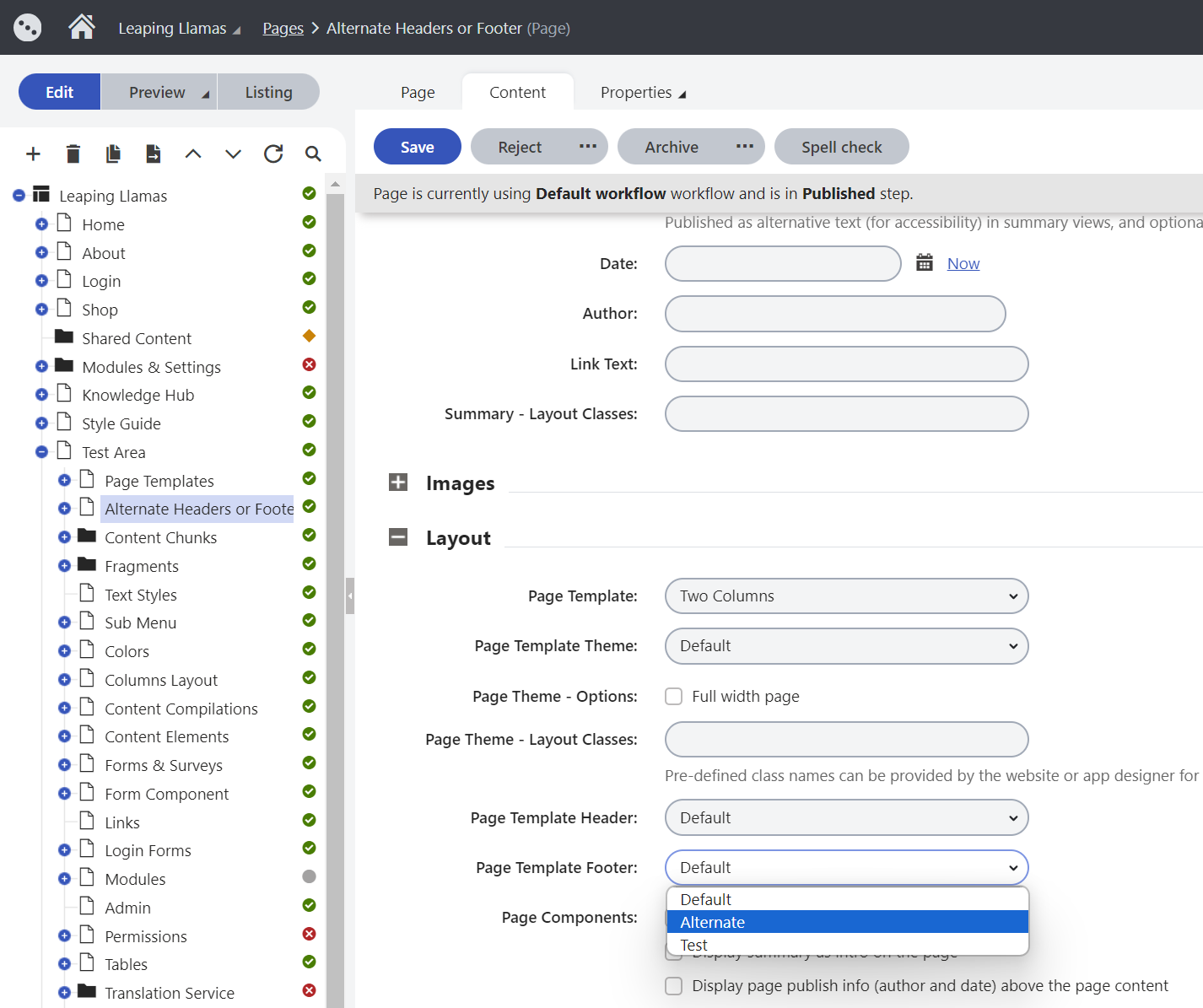
For advanced users only!
Footer content is stored as a Content Chunk, these are indicated with the open horizontal rectangle. Footer Content Chunks are located under the Modules & Settings folder within a folder called Fixed Template Panels.
Find out more about Content Chunks
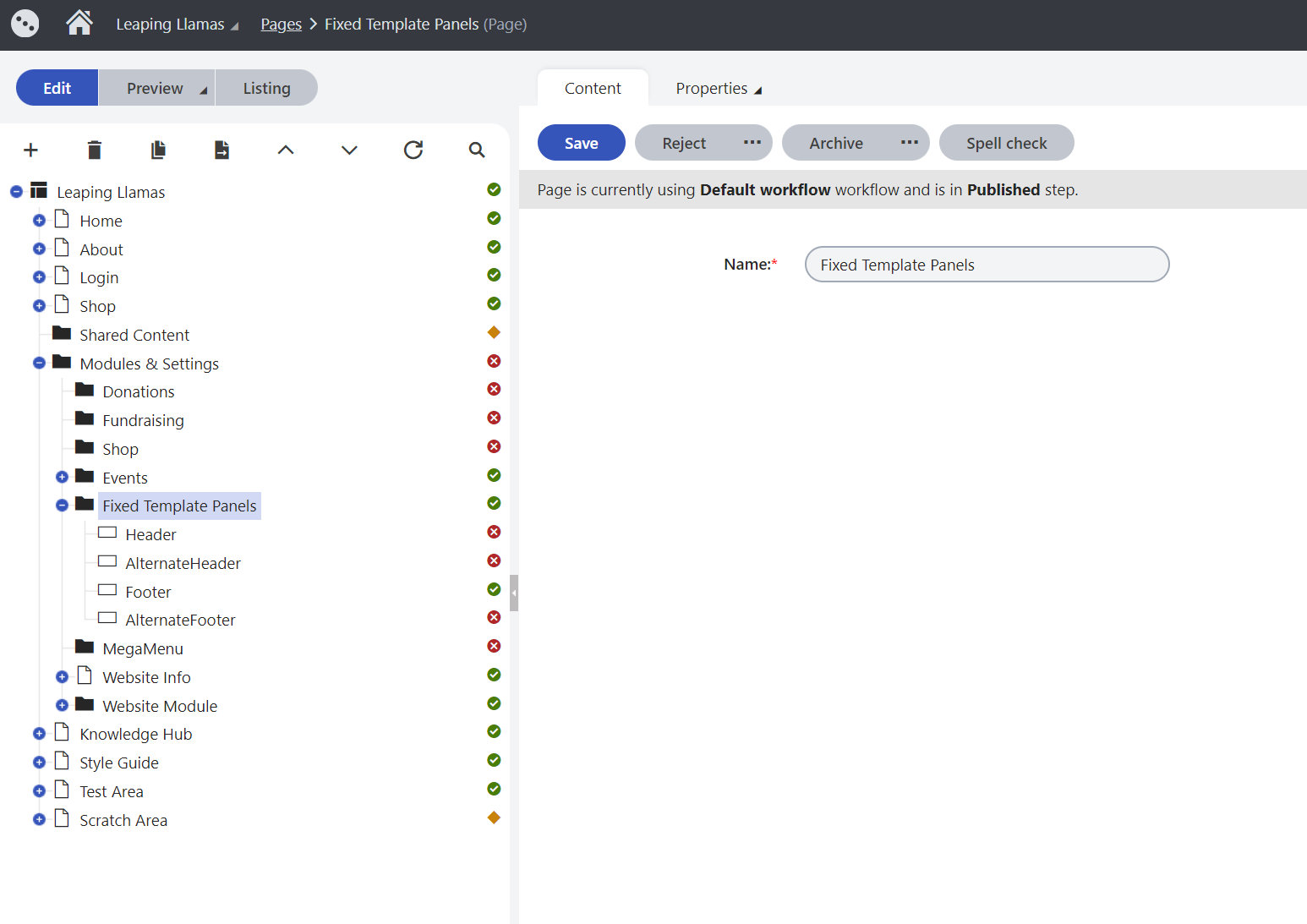
For advanced users only!